LG A925KSM.BFSELGA Owner's Manual
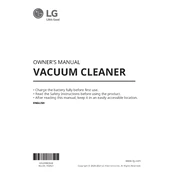
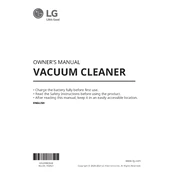
To clean the filters, first remove the dust bin. Locate the pre-filter and main filter inside the dust bin. Rinse both filters under running water until the water runs clear. Allow them to dry completely before reinserting them into the vacuum.
If your vacuum loses suction power, first check if the dust bin is full and empty it if necessary. Ensure that the filters are clean and there are no obstructions in the hose or nozzle. If the issue persists, check for any blockages in the brush roll.
To extend battery life, avoid fully discharging the battery before recharging. Store the vacuum in a cool, dry place and charge it at room temperature. Regularly clean the brush roll and filters to ensure efficient operation.
The vacuum comes with various attachments including a crevice tool, a combination tool, and a power mini tool. Use the crevice tool for tight spaces, the combination tool for upholstery, and the power mini tool for pet hair and small debris.
To maintain the brush roll, regularly remove any hair or debris wrapped around it. Use scissors to cut away any tangled hair, being careful not to damage the bristles. Ensure the brush roll spins freely after cleaning.
If the vacuum makes unusual noises, turn it off and check for blockages in the hose, nozzle, or brush roll. Ensure that all parts are securely attached. If the noise persists, consult the user manual or contact customer support.
It is recommended to replace the pre-filter every 6 months and the main filter every 12 months for optimal performance. However, this may vary depending on usage frequency and conditions.
Yes, the vacuum is designed to be used on various floor types including hard floors and carpets. Use the appropriate setting and attachments for optimal cleaning performance on different surfaces.
Store the vacuum in an upright position in a cool, dry place. Ensure that the battery is at least partially charged before storing. Avoid locations with extreme temperatures or humidity.
To clean the dust bin, detach it from the vacuum and empty the contents into a trash bin. Rinse the dust bin with warm water and mild detergent if necessary. Allow it to dry completely before reattaching it to the vacuum.