LG A912PM A912PM.BTPELGA Owner's Manual
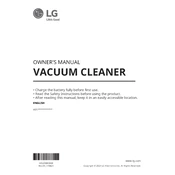
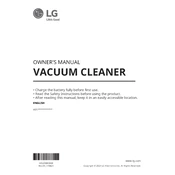
To assemble the LG A912PM vacuum cleaner, start by attaching the wand to the main body. Then, connect the desired cleaning accessory to the end of the wand. Make sure each component clicks into place securely before use.
If the vacuum loses suction power, check for blockages in the brush head, wand, or dust bin. Empty the dust bin if it is full and clean the filters regularly as per the user manual instructions.
To clean the filters, remove them from the vacuum and tap them gently to remove excess dust. Rinse the filters under lukewarm water and allow them to dry completely before reinserting them into the vacuum.
It is recommended to empty the dust bin after every use, clean the filters monthly, and check for blockages and wear on the brush heads regularly. Replace the filters and brush heads as needed based on wear.
Ensure that the battery is fully charged and properly inserted. Check the power button for any visible damage. If the vacuum still does not turn on, consult the user manual or contact LG customer support for further assistance.
Yes, the LG A912PM vacuum is suitable for use on hardwood floors. Use the appropriate cleaning head attachment designed for hard surfaces to prevent scratching and ensure effective cleaning.
If the battery life seems shorter, ensure that the battery is fully charged. Avoid using the vacuum on its highest setting continuously, as this can drain the battery faster. If the issue persists, consider replacing the battery if it's old or worn out.
To maximize performance, regularly clean the filters, empty the dust bin after each use, and check for blockages in the hose and brush. Using the correct attachment for different surfaces can also improve cleaning efficiency.
Yes, the dust bin can be washed. Remove the dust bin from the vacuum, empty it, and rinse it with warm water. Ensure it is completely dry before reattaching it to the vacuum to prevent any damage.
Store the vacuum in a cool, dry place away from direct sunlight. Make sure it's fully charged before storage and avoid leaving it in places with extreme temperatures. Regular cleaning and maintenance will also help extend its lifespan.