LG A902RM A902RM.ABRELGA Owner's Manual
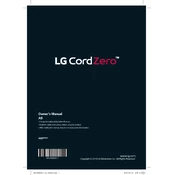
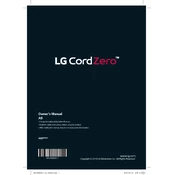
To clean the filters, remove the filter assembly from the vacuum. Rinse the filters under lukewarm water until the water runs clear. Allow them to dry completely before reinserting them into the vacuum.
Check for blockages in the hose or brush area, and ensure the dustbin is not full. Also, verify that the filters are clean and properly installed.
Yes, the battery is replaceable. Purchase a compatible battery and follow the instructions in the user manual to replace it safely.
Remove the brush roll from the vacuum and clear any hair or debris wrapped around it. Use scissors if necessary to cut tangled hair. Reinstall the brush roll securely.
A blinking light usually indicates a blockage or that the dustbin is full. Refer to the user manual for specific error codes and solutions.
Empty the dustbin after each use to ensure maximum performance.
Store the vacuum in a cool, dry place and keep it upright. Avoid leaving it in direct sunlight or damp environments.
The vacuum comes with several attachments, including a crevice tool, upholstery brush, and dusting brush. Each can be attached to the wand for cleaning specific areas like corners, fabric, or delicate surfaces.
Replace the filters every 6 months or when you notice a decline in suction performance, even after cleaning them.
Check for blockages in the airways or brush roll. If the noise persists, inspect the motor and bearings for wear or damage.