LG 86TN3F 86TN3F-B.AUS Owner's Manual
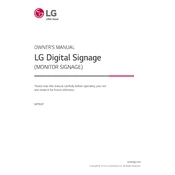
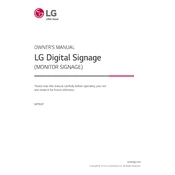
To set up the LG 86TN3F, unbox the display carefully, attach the stand or mount as needed, connect the power cable, and use the remote to complete the initial setup wizard on screen. Ensure it is connected to a stable network for any software updates.
First, check if the power cable is securely connected. Ensure the outlet is working by testing it with another device. If these steps do not work, try using a different power cable or contact LG support.
Ensure the screen is clean and free of debris. Restart the device to reset the touchscreen. If the issue persists, check for software updates or perform a factory reset if necessary.
Go to the settings menu, select 'Network', then 'Wi-Fi Connection'. Choose your network from the list and enter the password when prompted. Ensure the network signal is strong for a stable connection.
Regularly clean the display with a soft, dry cloth to remove dust. Avoid using harsh chemicals. Check for software updates periodically and install them to ensure optimal performance.
Navigate to the settings menu, select 'About', then 'Software Update'. If an update is available, follow the on-screen instructions to download and install it. Ensure the device is connected to the internet.
Yes, the LG 86TN3F can be mounted in portrait mode. Ensure the mounting hardware supports this orientation and adjust the display settings accordingly in the menu under 'Screen Orientation'.
Check the input source settings and ensure the resolution is set to the recommended level. Adjust the picture settings under the display menu, and ensure cables are securely connected and not damaged.
Access the settings menu and select 'Screen Share' or 'Mirroring' option. Follow the instructions to connect a compatible device, ensuring both devices are on the same network.
Use a wall mount designed for its weight and size. Ensure it is installed on a sturdy wall. Additionally, consider using security locks or brackets to prevent unauthorized removal.