LG 79UF9500 Owner's Manual
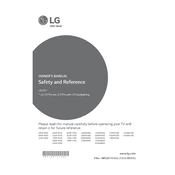
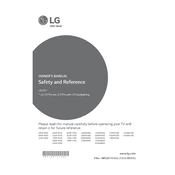
To connect your LG 79UF9500 TV to Wi-Fi, go to Settings > Network > Wi-Fi Connection. Select your network from the list, enter your password, and follow the on-screen instructions to connect.
Check if the power cord is securely connected to both the TV and the wall outlet. Ensure the outlet is working by testing another device. Try using the power button on the TV instead of the remote control. If the problem persists, consider contacting LG support.
To update the software, go to Settings > All Settings > General > About This TV > Check for Updates. If an update is available, follow the on-screen instructions to install it.
Use a soft, dry microfiber cloth to gently wipe the screen. Avoid using harsh chemicals, abrasive materials, or spraying liquid directly onto the screen. For stubborn spots, slightly dampen the cloth with water.
Adjust the picture settings by going to Settings > Picture > Picture Mode Settings. Experiment with different modes like Standard, Cinema, or Game, and adjust the backlight, contrast, and brightness to your preference.
To enable HDR, make sure your content supports HDR and is connected via an HDMI port. Go to Settings > All Settings > General > HDMI ULTRA HD Deep Colour and turn it on for the HDMI port you are using.
Check the batteries and replace them if necessary. Ensure there are no obstructions between the remote and the TV. Try resetting the remote by removing the batteries and pressing all the buttons twice. If it still doesn't work, consider using the LG TV Plus app as a remote control.
Press the Home button on your remote to access the LG Content Store. Navigate to the Apps section and select the app you want to activate. Follow the on-screen instructions to download and install the app.
Regularly dust the TV with a soft, dry cloth. Ensure proper ventilation by keeping the TV in a well-ventilated area. Avoid placing the TV in direct sunlight or near heat sources. Periodically update the software to ensure optimal performance.
Check the volume settings and ensure the mute function is not enabled. Verify that audio cables are properly connected. Go to Settings > Sound > Sound Out and ensure the correct output mode is selected. If using external speakers, check their power and connections.