LG 75UN7070PUC Owner's Manual
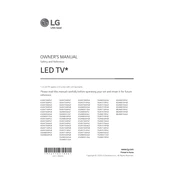
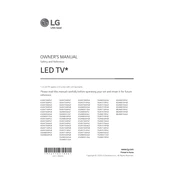
To connect your LG 75UN7070PUC TV to Wi-Fi, go to Settings > Network > Wi-Fi Connection. Select your Wi-Fi network from the list and enter the password when prompted.
First, ensure the TV is plugged in and the power outlet is functional. Try using the power button on the TV itself. If it still doesn't turn on, unplug for 60 seconds and plug it back in. If the issue persists, contact LG support.
To update the software, go to Settings > All Settings > Support > Software Update. If an update is available, follow the on-screen instructions to download and install it.
Check if the TV is muted or if the volume is too low. Verify that the audio output is set correctly in the settings. Also, ensure that any external audio devices are properly connected.
Yes, you can pair Bluetooth headphones by going to Settings > Sound > Sound Out > Bluetooth. Select your headphones from the list to connect.
Check the batteries and replace them if necessary. Ensure there are no obstructions between the remote and the TV. If it still doesn't work, try resetting the remote or contact LG support.
To enable parental controls, go to Settings > Safety > Turn on Safety. You can set up a password and restrict content based on ratings.
To perform a factory reset, go to Settings > All Settings > General > Reset to Initial Settings. Confirm to restore factory settings.
The best picture mode depends on your preference. For a cinema-like experience, use 'Cinema' mode. For vibrant colors, 'Vivid' mode is recommended. Adjust settings in Picture Mode under Settings.
Ensure the cables are securely connected. Try using different HDMI ports. Check if the external device is powered on and functioning. You may also need to adjust the TV's input settings.