LG 75UJ6450 Owner's Manual
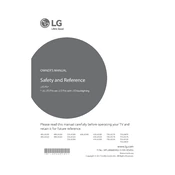
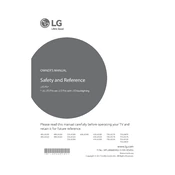
To connect your LG 75UJ6450 TV to Wi-Fi, press the 'Settings' button on your remote, navigate to 'Network', and select 'Wi-Fi Connection'. Choose your network from the list and enter the password.
First, ensure the power cord is securely connected and try a different outlet. If the issue persists, unplug the TV for a few minutes and then try turning it on again.
To update the firmware, go to 'Settings', select 'All Settings', then 'General', and choose 'About This TV'. Click 'Check for Updates' and follow the instructions if an update is available.
Ensure the 'Mute' is off and check the volume level. Verify that audio cables are properly connected if using external devices. You can also perform a sound test under 'Settings' > 'Sound' > 'Sound Test'.
Press the 'Settings' button on your remote, navigate to 'Picture', and select 'Picture Mode Settings'. From there, you can adjust the brightness, contrast, and other picture settings to your preference.
Yes, you can. Go to 'Settings', select 'Sound', then 'Sound Out', and choose 'LG Sound Sync/Bluetooth'. Pair your Bluetooth headphones by following the on-screen instructions.
To perform a factory reset, go to 'Settings', select 'All Settings', then 'General', and choose 'Reset to Initial Settings'. Confirm the reset when prompted.
Screen flickering can be caused by loose connections or interference from other electronic devices. Check all cable connections and try moving electronic devices away from the TV.
Press the 'Settings' button on your remote, navigate to 'Accessibility', and select 'Subtitle'. From there, turn subtitles on and choose your preferred language.
Turn off and unplug the TV. Use a soft, dry microfiber cloth to gently wipe the screen. Avoid using water, chemicals, or rough materials that could damage the screen.