LG 70UW340C 70UW340C.AUS Installation Manual
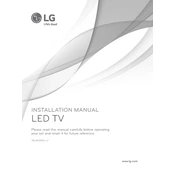
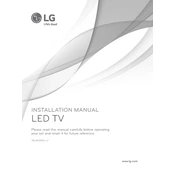
To connect your LG 70UW340C TV to Wi-Fi, navigate to the Home menu, select 'Settings', then 'Network', and choose 'Wi-Fi Connection'. Select your network from the list and enter the password if prompted.
Ensure the TV is plugged into a working power outlet. Check the power cable for any damage. Try pressing the power button on the TV itself instead of the remote. If the problem persists, consider contacting LG support.
To reset the picture settings, go to 'Settings', select 'Picture', then 'Picture Mode Settings', and choose 'Reset'. This will restore the default picture settings.
Yes, the LG 70UW340C TV can be wall-mounted. Ensure you use a compatible wall mount bracket and follow the instructions in the TV's manual for safe installation.
To update the software, go to 'Settings', select 'All Settings', then 'General', and choose 'About This TV'. Select 'Check for Updates' and follow the prompts to install any available updates.
Check if the TV is muted or if the volume is set to a low level. Ensure external speakers or soundbars are correctly connected. Verify the audio settings in the TV menu, and try a different audio source if necessary.
To perform a factory reset, go to 'Settings', select 'All Settings', then 'General', and choose 'Reset to Initial Settings'. Confirm your selection to reset the TV to its original factory settings.
Clean the screen with a soft, dry cloth. For stubborn spots, slightly dampen the cloth with water or a screen cleaning solution. Avoid using harsh chemicals or abrasive materials.
To enable subtitles, press the 'Settings' button on the remote, navigate to 'Accessibility', and select 'Subtitles'. Choose the desired language and turn on the subtitles.
Ensure the correct input source is selected for the connected device. Check all cable connections for secure attachment. If using an antenna, adjust its position for better reception.