LG 65UW970H 65UW970H.AUS Owner's Manual
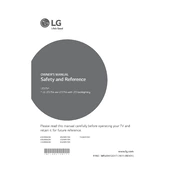
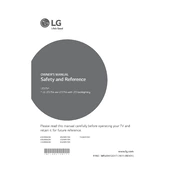
To connect your LG 65UW970H TV to Wi-Fi, go to Settings > Network > Wi-Fi Connection. Select your network from the list and enter the password if required.
If your LG 65UW970H TV is not turning on, check the power cable and ensure it's plugged in securely. Try a different power outlet and use the remote or the power button on the TV to turn it on.
To perform a factory reset, go to Settings > All Settings > General > Reset to Initial Settings. Confirm the reset when prompted.
Ensure the TV is not muted and the volume is turned up. Check the audio output settings and make sure the TV speakers are selected. Also, verify that external audio devices are properly connected.
To update the firmware, go to Settings > All Settings > General > About This TV > Check for Updates. Follow the prompts to download and install any available updates.
Yes, you can use Bluetooth headphones. Go to Settings > Sound > Sound Out > Bluetooth and pair your headphones with the TV.
Check the resolution settings and ensure the input source matches the TV's native resolution. Also, try adjusting the picture settings like sharpness and contrast.
To enable parental controls, go to Settings > Safety > Parental Controls. Set a PIN and configure the restrictions you want to apply.
Check the batteries in the remote and replace them if necessary. Ensure there are no obstructions between the remote and the TV and try resetting the remote by removing the batteries for a few seconds.
Turn off the TV and unplug it. Use a soft, dry microfiber cloth to gently wipe the screen. Avoid using cleaning solutions or excessive pressure.