LG 65EE5PC 65EE5PC.AUS Owner's Manual
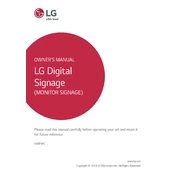
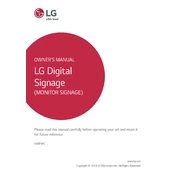
To connect the LG 65EE5PC Signage to a Wi-Fi network, go to the settings menu on the device, select 'Network', choose 'Wi-Fi', and then follow the prompts to select and connect to your preferred Wi-Fi network. Make sure to enter the correct password if prompted.
If the screen displays no signal, check the connection between the signage and the input source. Ensure the correct input source is selected. Verify that all cables are securely connected and functioning properly.
To perform a factory reset, navigate to the settings menu, select 'General', then 'Reset to Initial Settings'. Follow the on-screen instructions to complete the reset process.
To clean the screen, turn off the device and unplug it. Use a soft, dry microfiber cloth to gently wipe the screen. For stubborn smudges, slightly dampen the cloth with water and wipe gently. Avoid using any harsh chemicals or abrasive materials.
To update the firmware, navigate to the settings menu, select 'Support', then 'Software Update'. If an update is available, follow the on-screen instructions to download and install it. Ensure the device remains powered on during the update process.
If the device does not power on, first check that it is properly plugged into a working power outlet. If it still does not turn on, try using a different power cable. If the problem persists, contact LG support for further assistance.
To adjust the display settings, access the settings menu, select 'Picture', and then you can modify the brightness, contrast, color, and other picture settings according to your preferences.
Yes, the LG 65EE5PC Signage can be mounted on a wall. Ensure you use a compatible VESA wall mount and follow the installation instructions provided by the mount manufacturer. Consider professional installation if you are unsure.
To enable energy-saving mode, go to the settings menu, select 'General', then 'Eco Mode'. From there, choose the energy-saving level you prefer. This can help reduce power consumption during operation.
If the display shows distorted colors, check the video cable connections for any damage and ensure they are securely connected. Adjust the color settings in the display menu. If the issue persists, consider resetting the picture settings to default.