LG 60UF7700 Owner's Manual
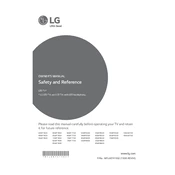
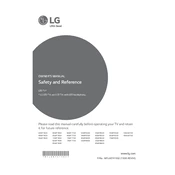
To connect your LG 60UF7700 TV to Wi-Fi, press the 'Home' button on your remote, navigate to 'Settings', select 'Network', then 'Wi-Fi Connection', and choose your network from the list. Enter the password if required.
If your LG 60UF7700 TV won't turn on, first ensure the power cable is securely connected. Try a different power outlet, check for a blown fuse, or perform a hard reset by unplugging the TV for 30 seconds and then plugging it back in.
To perform a factory reset on your LG 60UF7700, press the 'Home' button on your remote, go to 'Settings', select 'All Settings', navigate to 'General', and choose 'Reset to Initial Settings'. Confirm your selection.
Check if the source content is HD or 4K. Ensure the HDMI cables are high-speed. Adjust the picture settings by going to 'Settings', selecting 'All Settings', and then 'Picture'. Experiment with different picture modes like 'Cinema' or 'Sports'.
Yes, you can use Bluetooth headphones with the LG 60UF7700 by enabling Bluetooth from the TV's 'Settings' menu, then pairing your headphones through 'Sound' settings followed by 'Sound Out'.
To update the firmware, go to 'Settings', select 'All Settings', then 'General', and choose 'About this TV'. Click on 'Check for Updates' and follow the prompts to download and install any available updates.
For optimal viewing, set the picture mode to 'Cinema' or 'Expert (Dark Room)'. Adjust brightness, contrast, and sharpness to your preference or follow online calibration guides specific to the LG 60UF7700 model.
To enable parental controls, press 'Home' on your remote, go to 'Settings', select 'All Settings', navigate to 'Safety', and turn on 'Safety Mode'. Set a PIN and customize your content restrictions.
If the remote is not working, replace the batteries, ensure there are no obstructions between the remote and TV, and try pairing the remote again by holding the 'Back' and 'Home' buttons simultaneously for 5 seconds.
Improve sound quality by adjusting the sound settings: go to 'Settings', 'All Settings', 'Sound', and try different modes like 'Clear Voice' or 'Cinema'. Consider connecting external speakers or a soundbar for enhanced audio.