LG 60SJ8000 Owner's Manual
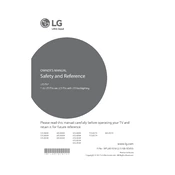
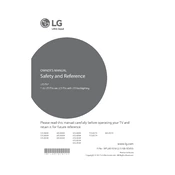
To connect your LG 60SJ8000 TV to Wi-Fi, go to Settings > Network > Wi-Fi Connection. Select your Wi-Fi network and enter the password.
To perform a factory reset, go to Settings > All Settings > General > Reset to Initial Settings. Confirm the reset to restore factory settings.
Check if the TV is properly plugged in and turned on. Ensure that all cable connections are secure and select the correct input source.
To update the software, go to Settings > All Settings > General > About This TV > Check for Updates. Follow the prompts if an update is available.
Yes, you can use the LG TV Plus app available on iOS and Android to control your TV from your smartphone.
To enable HDR, go to Settings > Picture > Picture Mode Settings > Picture Mode and select a mode that supports HDR like HDR Effect or Cinema HDR.
First, replace the batteries in the remote. If it still doesn’t work, try pairing the remote again with the TV or use the LG TV Plus app as a temporary remote.
Go to Settings > Picture > Picture Mode Settings and adjust the settings like brightness, contrast, and color to your preference.
Ensure the volume is not muted and check the audio output settings. Also, verify that external sound systems are connected properly.
Use HDMI ports for devices like Blu-ray players or gaming consoles. For older devices, use AV or Component inputs available on the TV.