LG 60LX330C 60LX330C.AUS Owner's Manual
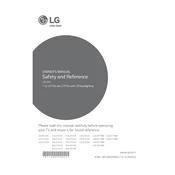
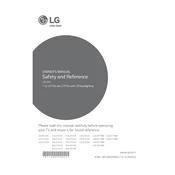
To connect your LG 60LX330C TV to Wi-Fi, go to the settings menu, select 'Network', then 'Wi-Fi Connection', and choose your Wi-Fi network from the list. Enter the password when prompted, and your TV will connect to the internet.
If your LG 60LX330C TV screen is flickering, try adjusting the picture settings by reducing the brightness or changing the picture mode. Ensure all cables are securely connected, and consider resetting the TV to factory settings if the issue persists.
To perform a factory reset on your LG 60LX330C, press the 'Settings' button on the remote, navigate to 'All Settings', select 'General', then 'Reset to Initial Settings'. Confirm the reset when prompted.
If there is no sound from your LG TV speakers, check if the volume is muted or too low. Ensure the correct audio output source is selected and try reconnecting any external devices. If the issue persists, consider a factory reset.
To update the firmware on your LG 60LX330C, connect the TV to the internet, go to 'Settings', select 'General', then 'About this TV', and choose 'Check for Updates'. Follow the on-screen instructions to complete the update.
To clean the screen of your LG 60LX330C, use a soft, lint-free microfiber cloth slightly dampened with water. Gently wipe the screen without applying too much pressure. Avoid using any harsh chemicals or abrasive materials.
To adjust the picture settings on your LG 60LX330C, go to 'Settings', select 'Picture', and adjust options like 'Brightness', 'Contrast', and 'Color'. You can also choose a pre-set picture mode like 'Cinema' or 'Sports' for specific viewing preferences.
If your LG 60LX330C TV is not turning on, ensure it is plugged in securely and the power outlet is working. Try using the power button on the TV itself, and check if the remote control needs new batteries. If the problem persists, contact LG support.
To connect an external device such as a gaming console to your LG 60LX330C, use an HDMI cable to connect the device to one of the HDMI ports on the TV. Then, select the appropriate HDMI input on your TV using the 'Input' button on your remote control.
To enable closed captions on your LG 60LX330C, press the 'Settings' button on your remote, navigate to 'Accessibility', and select 'Closed Captions'. Turn on the feature and choose your preferred caption style.