LG 55WV70MS 55WV70MS-B.AUS Owner's Manual
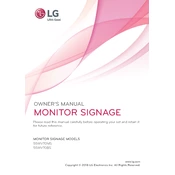
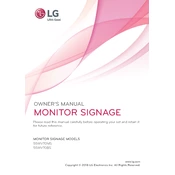
The LG 55WV70MS Signage Display features a 55-inch screen with Full HD resolution, IPS panel for wide viewing angles, a super-narrow bezel for seamless video walls, and a high brightness level for clear visibility in various lighting conditions.
Ensure all cables are securely connected, check the input source settings, update the firmware if necessary, and restart the device. If the issue persists, try using different cables or ports to isolate the problem.
Regularly clean the screen with a soft, dry cloth to prevent dust buildup, ensure adequate ventilation to avoid overheating, and periodically check for firmware updates to maintain optimal performance.
The LG 55WV70MS is designed for indoor use. Installing it outdoors could expose it to weather conditions that it is not built to withstand, potentially damaging the display.
Install the displays using the super-narrow bezel design for minimal gaps and connect them using the appropriate video wall controller. Configure the settings from the on-screen menu to ensure the displays are synchronized and aligned correctly.
The optimal resolution setting for the LG 55WV70MS is 1920x1080 (Full HD) to ensure the best display quality and performance.
To update the firmware, download the latest version from the LG support website, transfer it to a USB drive, and insert the drive into the display. Follow the on-screen instructions to complete the update process.
Check the power cable and ensure it is firmly connected, verify that the power outlet is working, and check the on/off switch. If the display still does not turn on, consult the user manual or contact LG support for further assistance.
Adjust the display settings such as brightness, contrast, and color temperature from the on-screen menu to suit your environment and content type. You can also use the built-in picture modes for specific scenarios.
The LG 55WV70MS offers various connectivity options, including HDMI, DVI, DisplayPort, and USB ports, allowing you to connect multiple devices and sources.