LG 55SVH7E 55SVH7E-A.AUS Owner's Manual
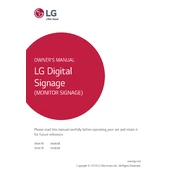
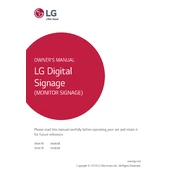
To install the LG 55SVH7E onto a wall mount, ensure you have the appropriate VESA-compliant mount. Use the provided screws to securely attach the display to the mount, following the installation guide for precise instructions on positioning and securing the display.
To update the firmware, download the latest firmware version from the LG support website. Transfer the firmware file to a USB drive. Insert the USB drive into the display's USB port and follow the on-screen instructions to complete the update.
Check the input source settings to ensure the correct source is selected. Verify that the cable connections are secure and functioning. Test with a different cable or input device if necessary.
Turn off the display and unplug it from the power source. Use a soft, lint-free cloth slightly dampened with water or a screen cleaner. Gently wipe the screen in a circular motion, avoiding excessive pressure.
Access the settings menu, navigate to the network settings, and select either wired or wireless connection. For a wired connection, connect an Ethernet cable and follow the prompts. For wireless, select the desired Wi-Fi network and enter the password if required.
Yes, the LG 55SVH7E is designed for video wall configurations. Use the daisy chain feature and adjust the display settings for tiling to create a seamless video wall experience.
To perform a factory reset, go to the settings menu, select 'General', and then 'Reset to Initial Settings'. Confirm the reset when prompted, which will restore all settings to their default values.
Ensure the power cable is securely connected and the outlet is functioning. Press the power button on the display, and if the issue persists, try a different power outlet or cable.
Access the display settings menu, navigate to 'Picture Settings', and adjust the brightness and contrast sliders to the desired levels.
Yes, you can schedule automatic on/off times by accessing the settings menu, selecting 'Timer', and configuring the 'On Timer' and 'Off Timer' settings to your preferred schedule.