LG 55LV640S 55LV640S.AUS Owner's Manual
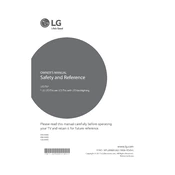
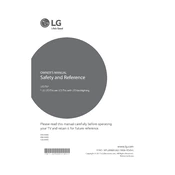
To connect your LG 55LV640S TV to Wi-Fi, press the 'Settings' button on your remote, select 'Network', then 'Wi-Fi Connection'. Choose your network from the list and enter the password when prompted.
Ensure that the TV is properly plugged into a working power outlet. Check the power cable for any visible damage. If the remote is not working, try replacing the batteries. If the issue persists, perform a power reset by unplugging the TV for a few minutes and then plugging it back in.
To update the firmware, go to 'Settings' > 'All Settings' > 'General' > 'About This TV'. Select 'Check for Updates' and follow the on-screen instructions to install any available updates.
To reset your TV to factory settings, press the 'Settings' button on your remote, navigate to 'All Settings', select 'General', and then choose 'Reset to Initial Settings'. Confirm the reset when prompted.
First, check if the TV is muted or if the volume is set too low. Ensure the audio output settings are correct by navigating to 'Settings' > 'Sound'. Also, inspect any connected external audio devices for proper connection.
You can connect external devices using HDMI, USB, or component inputs located on the back or side panel of the TV. Select the appropriate input source using the 'Input' button on your remote.
To enable subtitles, press the 'Settings' button on your remote, go to 'All Settings' > 'Accessibility', and select 'Subtitles'. Turn subtitles on and choose your preferred language.
Ensure that the video cables are securely connected and that the input source is set correctly. You can also adjust the picture settings by going to 'Settings' > 'Picture' and fine-tuning the brightness, contrast, and sharpness.
To mount your TV, first ensure you have a compatible wall mount bracket. Follow the installation instructions provided with the bracket, and secure it to the wall studs. Attach the mounting plate to the TV, and then hang the TV on the bracket. Ensure it is securely fastened.
Replace the batteries in the remote control and ensure they are inserted correctly. Check for any obstructions between the remote and the TV sensor. If the problem persists, try using a universal remote or the LG TV Plus app as an alternative.