LG 55EW5F-A 55EW5F-A.AUS Owner's Manual
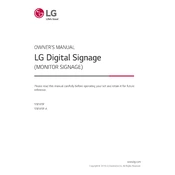
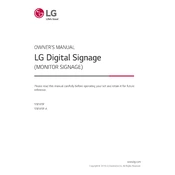
To install the LG 55EW5F-A signage display, first ensure you have the necessary mounting equipment. Follow the installation guide provided in the manual for step-by-step instructions. Mount the display securely on a stable wall or stand, and connect the power and input cables as required.
For optimal display performance, adjust the brightness, contrast, and color settings according to the environment's lighting conditions. Use the on-screen menu to access settings and test various configurations to achieve the best visual clarity and color accuracy.
If the screen is blank, check that the power cable is securely connected and the power outlet is functioning. Ensure the input source is correctly selected. If the issue persists, restart the display and try a different input source or cable.
To update the firmware, download the latest firmware version from LG's official website. Transfer it to a USB drive, insert the drive into the USB port on the display, and follow the on-screen instructions to complete the update process.
If the display overheats, ensure it is not exposed to direct sunlight or placed in a poorly ventilated area. Turn off the display and allow it to cool down. Check for dust accumulation and clean the vents if necessary to improve airflow.
To connect to a network, use either a wired Ethernet connection or a wireless network adapter compatible with the display. Access the network settings through the on-screen menu, and follow the prompts to configure the network connection for remote management.
Regular maintenance includes cleaning the screen with a soft, dry cloth to prevent dust buildup. Avoid using harsh chemicals. Periodically check the connections and ensure the firmware is up to date for optimal performance.
Use the display's built-in calibration tools found in the settings menu. You can also employ external calibration devices for more precise adjustments. Follow the on-screen instructions to fine-tune the colors for accuracy.
Common issues include signal loss, color distortion, and overheating. Verify cable connections, adjust display settings, and ensure proper ventilation. For persistent problems, consult the user manual or contact LG support for assistance.
To reset to factory settings, navigate to the settings menu and select the 'Reset' option. Confirm the reset when prompted. This will restore the display to its original settings, erasing any customized configurations.