LG 55EJ5D 55EJ5D-B.AUS Owner's Manual
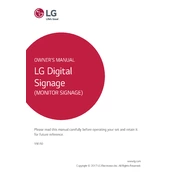
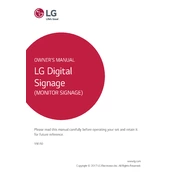
To set up your LG 55EJ5D-B.AUS Signage display, first mount the display securely on a wall or stand. Connect the power cable and any necessary input devices such as HDMI cables from your media source. Power on the display using the remote control or the power button. Follow the on-screen instructions to configure network settings and other preferences.
If your LG 55EJ5D-B.AUS Signage display is flickering, check the input cables to ensure they are securely connected. Try using a different cable or input source to rule out cable or source issues. If the flickering persists, reset the display to factory settings via the menu options or consult the user manual for further troubleshooting steps.
To update the firmware, connect your display to the internet. Access the settings menu and navigate to "General" > "About This TV" > "Check for updates." Follow the on-screen instructions to download and install the latest firmware. Ensure the display remains powered on during the update process.
To clean the screen, turn off the display and unplug it from the power source. Use a microfiber cloth slightly dampened with water or a screen cleaner. Gently wipe the screen in a circular motion, avoiding excessive pressure. Do not use harsh chemicals or abrasive materials.
If you're experiencing connectivity issues, check that the network cables are properly connected. Restart the router and the display. Ensure that the network settings on the display are correct. If using Wi-Fi, try moving the router closer to the display or using a wired connection for better stability.
Yes, the LG 55EJ5D-B.AUS Signage supports portrait and landscape orientations. Access the display settings menu and navigate to "Screen Adjustment" where you can change the orientation setting according to your preference. Ensure the mounting allows for the chosen orientation.
If the display does not power on, check the power cable and ensure it is securely connected to both the display and the power outlet. Verify the outlet is working by testing it with another device. Try using the power button on the unit itself if the remote control is unresponsive.
To reduce glare, position the display away from direct sunlight or bright lights. Consider using anti-glare film or adjusting the brightness and contrast settings in the display's menu. Installing blinds or shades in windows can also help minimize glare.
Regular maintenance includes cleaning the screen with a microfiber cloth, checking and securing all cable connections, and ensuring vents and fans are free from dust. Periodically check for firmware updates and inspect the mounting hardware for any signs of wear or instability.
Yes, you can control multiple displays using LG's SuperSign software, which allows for network-based management of multiple units. Ensure all displays are connected to the same network and follow the software instructions to configure and control them from a central location.