LG 55EG5SD 55EG5SD-C.AUS Owner's Manual
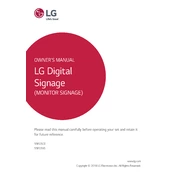
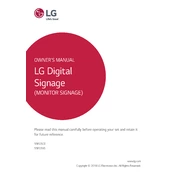
To perform a factory reset on the LG 55EG5SD, go to the settings menu, select 'General', then choose 'Reset to Initial Settings'. Follow the on-screen instructions to complete the reset.
Ensure that all cables are securely connected. If the problem persists, try updating the firmware or adjusting the display settings. If flickering continues, contact LG support for further assistance.
To update the firmware, connect the signage to the internet, navigate to the settings menu, select 'Support', then 'Software Update'. Follow the prompts to check for and install any available updates.
Use a soft, dry microfiber cloth to gently wipe the screen. For stubborn smudges, slightly dampen the cloth with water or a screen cleaning solution. Avoid using harsh chemicals or abrasive materials.
For optimal image quality, ensure that the display is set to its native resolution. Adjust brightness, contrast, and color settings to suit the ambient lighting and content being displayed. Using the 'Cinema' or 'Standard' picture modes can also enhance image quality.
First, check that the power cord is securely plugged in and that the outlet is functional. If the power indicator is off, try a different outlet. If the display still doesn't power on, perform a hard reset by unplugging the unit for 30 seconds before reconnecting it.
Yes, you can schedule content playback using the built-in scheduling feature. Access the content management menu to set start and end times for specific content, ensuring that the device is connected to a content source or network.
Check that the volume is not muted and is set to an audible level. Verify that any external speakers are properly connected. If using HDMI, ensure that the correct audio output is selected in the settings menu.
Go to the network settings menu and select 'Wi-Fi Connection'. Choose the desired network from the list and enter the password. Once connected, a confirmation message will appear.
Regularly clean the screen and dust the ventilation openings to ensure proper cooling. Check for software updates periodically and inspect cables for any signs of wear. Schedule professional maintenance checks if used in high-demand environments.