LG 55EF5C 55EF5C-M2.AUS Owner's Manual
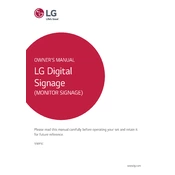
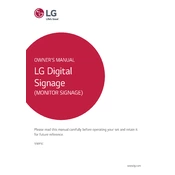
For indoor usage, set the brightness level to 300-350 nits to ensure visibility without causing glare. Adjust the contrast to a medium level and use the 'Standard' picture mode for balanced color output.
To update the firmware, download the latest firmware version from the LG support website. Transfer the file to a USB drive, insert it into the signage display, and follow the on-screen instructions to complete the update.
Check if the power cable is securely connected and ensure that the power outlet is functioning. If the issue persists, perform a power reset by unplugging the display for 30 seconds and then plugging it back in.
Go to the settings menu, select 'Network,' and choose either 'Wired Connection' or 'Wi-Fi Connection' depending on your setup. Follow the prompts to enter your network credentials and connect the display.
Use a soft, dry microfiber cloth to gently wipe the screen. If necessary, dampen the cloth with a small amount of water or a screen cleaner. Avoid using harsh chemicals or excessive moisture.
Activate the 'Pixel Refresher' feature in the display settings to help mitigate image retention. Additionally, avoid displaying static images for extended periods and use screen savers when possible.
Yes, the LG 55EF5C can be used in portrait orientation. In the settings menu, select 'Display Orientation' and choose 'Portrait.' Ensure that the mounting hardware supports portrait mode.
Access the 'Picture' settings from the main menu, then select 'Color.' From there, you can adjust the color temperature, tint, and saturation to achieve the desired output.
Ensure that the volume is turned up and not muted. Check the audio output settings to confirm the correct output device is selected. If using external speakers, ensure they are properly connected.
Use the built-in 'Content Scheduler' feature. Access it through the settings menu, add your content files, and set the desired playback times and dates for automated scheduling.