LG 49LX341C 49LX341C.AUS Owner's Manual
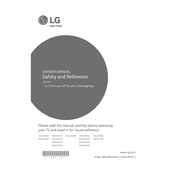
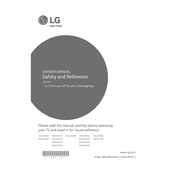
The LG 49LX341C TV does not have built-in Wi-Fi capabilities. You can connect it to the internet using an Ethernet cable or via a compatible external Wi-Fi adapter.
Ensure the power cord is securely connected to both the TV and the wall outlet. Check if the outlet is working by plugging in another device. If the problem persists, try a different power outlet or replace the power cable.
Yes, the LG 49LX341C TV can be wall-mounted. Ensure you use a VESA-compatible wall mount. The VESA size for this model is 300 x 300 mm. Follow the instructions provided with the wall mount for installation.
To update the firmware, download the latest firmware from the LG support website onto a USB drive. Insert the USB drive into the TV's USB port, then follow the on-screen instructions to complete the update.
For optimal picture settings, set the picture mode to 'Cinema' or 'Standard'. Adjust the backlight, contrast, and brightness according to your viewing environment. For more detailed customization, access the advanced settings menu.
Check if the TV is muted and ensure the volume is turned up. Verify the audio settings in the TV menu. If using external speakers, ensure they are properly connected. Try a different audio source to rule out the current source as the problem.
The LG 49LX341C TV includes HDMI, USB, RF In, Component/Composite shared input, and RS-232C input ports. These allow for various connectivity options with external devices.
To perform a factory reset, go to the Settings menu, select 'General', then 'Reset to Initial Settings'. Follow the prompts to complete the reset. This will restore the TV to its original factory settings.
Yes, you can enable closed captions by going to the Settings menu, selecting 'Accessibility', then 'Closed Captions'. Choose your desired caption settings and language from the available options.
To improve energy efficiency, enable the 'Energy Saving' mode in the Picture settings menu. Adjust the backlight to a lower setting and ensure the TV is turned off when not in use. Consider using a smart power strip to reduce standby power consumption.