LG 49LV640S 49LV640S.AUS Owner's Manual
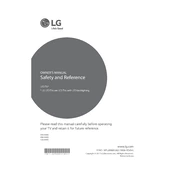
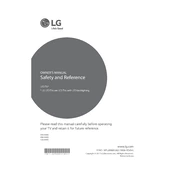
To connect your LG 49LV640S TV to Wi-Fi, press the Home button on your remote, go to Settings > Network > Wi-Fi Connection, and select your network from the list. Enter the Wi-Fi password if prompted.
If your LG 49LV640S TV won't turn on, ensure it's plugged into a working power outlet. Check the power cord for any damage. Try pressing the power button on the TV itself, and if it still doesn't turn on, unplug the TV for a few minutes before trying again.
To perform a factory reset on your LG 49LV640S TV, go to Settings > General > Reset to Initial Settings. Confirm the reset and wait for the TV to restart. This will erase all custom settings.
To update the firmware on your LG 49LV640S TV, go to Settings > General > About This TV > Check for Updates. Follow the on-screen instructions if an update is available. Make sure the TV is connected to the internet during this process.
If the sound on your LG 49LV640S TV is not working, check that the volume is not muted and the sound settings are correctly configured. Ensure all cables are securely connected. If using external speakers, check their connection and power.
To enable subtitles on your LG 49LV640S TV, press the Settings button on your remote, go to Accessibility, and select Subtitle. Turn it on and choose your preferred subtitle language.
If the picture on your LG 49LV640S TV is blurry, check the resolution settings to ensure they match the source. Adjust the picture settings under Settings > Picture > Picture Mode Settings. Clean the screen with a soft, dry cloth.
Yes, you can control your LG 49LV640S TV with your smartphone by downloading the LG TV Plus app from the App Store or Google Play. Connect your phone and TV to the same Wi-Fi network and follow the app instructions to pair them.
To adjust the picture settings on your LG 49LV640S TV, press the Settings button on your remote, go to Picture, and select Picture Mode Settings. Here, you can customize brightness, contrast, and other picture settings to your liking.
If the remote control for your LG 49LV640S TV is not working, check the batteries and replace them if necessary. Ensure there are no obstructions between the remote and the TV. Try using the remote closer to the TV, and reset it by removing the batteries and pressing all buttons.