LG 49LT340C0UB 49LT340C0UB.AUS Installation Manual
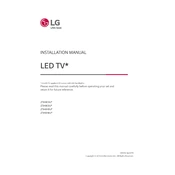
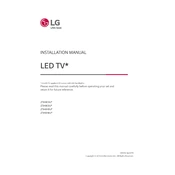
To connect your LG 49LT340C0UB TV to Wi-Fi, go to the Home menu, select 'Network', choose 'Wi-Fi Connection', and then select your network from the list. Enter your Wi-Fi password to connect.
If your LG 49LT340C0UB TV doesn't turn on, check if the power cable is securely connected to both the TV and the power outlet. Ensure the outlet is working by testing it with another device. If the problem persists, contact LG support.
To perform a factory reset on your LG 49LT340C0UB TV, go to 'Settings', select 'All Settings', then 'General', and choose 'Reset to Initial Settings'. This will restore the TV to its original factory settings.
The LG 49LT340C0UB TV supports a variety of video formats including MPEG, MKV, MP4, WMV, and AVI. For optimal performance, refer to the user manual for detailed specifications on supported formats.
To update the firmware, navigate to 'Settings', select 'All Settings', then 'General', and choose 'About This TV'. If a new update is available, you can download and install it from this menu.
If there is no sound, first check the volume level and mute settings. Ensure external speakers or soundbars are correctly connected. If using HDMI, check the audio output settings. Restart the TV if necessary.
You can connect external devices to the LG 49LT340C0UB TV using HDMI, USB, or AV inputs. Select the appropriate input source from the TV's input menu to access the connected device.
If the remote is not working, replace the batteries and ensure there are no obstructions between the remote and the TV. Try resetting the remote by removing the batteries and pressing each button for a few seconds.
To clean the screen, turn off the TV and unplug it. Use a microfiber cloth slightly dampened with water or a screen cleaner. Gently wipe the screen to avoid damaging it. Do not spray liquid directly on the screen.
Yes, the LG 49LT340C0UB TV can be wall-mounted. Ensure you use a compatible VESA wall mount and follow the instructions provided in the mounting kit to securely install the TV.