LG 47LY970H 47LY970H.AUS Owner's Manual
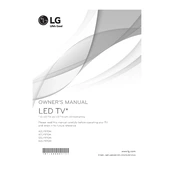
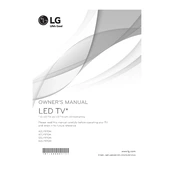
To connect your LG 47LY970H TV to Wi-Fi, go to 'Settings', select 'Network', and then 'Wi-Fi Connection'. Choose your network from the list and enter the password.
First, replace the batteries in the remote. If it still doesn't respond, try resetting the TV by unplugging it for a few minutes. Ensure there are no obstructions between the remote and the TV.
To perform a factory reset, go to 'Settings', select 'General', and then 'Reset to Initial Settings'. Confirm the reset and follow the on-screen instructions.
Check the video source and cable connections. Ensure that the TV is set to the correct picture mode by going to 'Settings' and selecting 'Picture'. Adjust the settings as needed.
To update the firmware, go to 'Settings', select 'About This TV', and then 'Check for Updates'. Follow the prompts to download and install the update if available.
Ensure the power cord is securely connected and try a different outlet. If the problem persists, unplug the TV for several minutes and then try turning it on again.
Adjust the sound settings by going to 'Settings', then 'Sound'. Try different sound modes or adjust the equalizer settings to improve audio quality.
Check the cable connections and try using a different HDMI port. If the issue persists, reset the TV by unplugging it for a few minutes. Consider updating the firmware as well.
Press the 'Home' button on your remote to access the LG Content Store. From there, you can browse and open installed apps.
Clean the screen with a soft, dry cloth. Ensure proper ventilation around the TV. Regularly update the firmware and check cable connections to maintain optimal performance.