LG 47LY760H 47LY760H.AUS Owner's Manual
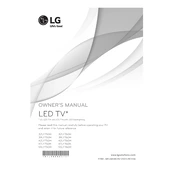
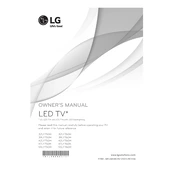
To connect your LG 47LY760H TV to Wi-Fi, press the 'Settings' button on your remote, navigate to 'Network', select 'Wi-Fi Connection', and choose your network from the list. Enter your password when prompted.
If your LG 47LY760H TV is not turning on, check if it is plugged in properly, try a different power outlet, or reset the remote control. If the issue persists, unplug the TV for a minute, then plug it back in.
To perform a factory reset on your LG 47LY760H TV, go to 'Settings', then 'All Settings'. Scroll down to 'General', select 'Reset to Initial Settings', and confirm the reset.
If there is no sound, check the volume level and mute status. Ensure external speakers or soundbars are connected properly. Try a different audio source or reset audio settings in the TV menu.
To update the firmware, connect your TV to the internet, press 'Settings', go to 'All Settings', select 'About This TV', and choose 'Check for Updates'. Follow the prompts to install any available updates.
To enable closed captions, press 'Settings' on your remote, navigate to 'Accessibility', choose 'Closed Captions', and select 'On'. You can also customize the captions' appearance here.
For the best picture quality, consider using the 'Cinema' or 'ISF Expert' modes, which offer accurate color and contrast. Adjust further based on your viewing environment.
Connect external devices such as gaming consoles or Blu-ray players using HDMI ports. Select the correct HDMI input using the 'Input' button on your remote control.
Screen flickering can be due to signal interference or faulty cables. Check all cable connections, try a different input source, or reset the TV's picture settings.
To adjust the screen size, go to 'Settings', select 'Picture', then 'Aspect Ratio'. Choose the desired aspect ratio, such as '16:9' for widescreen content.