LG 43UF7600 Owner's Manual
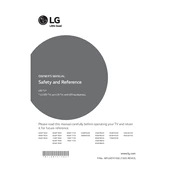
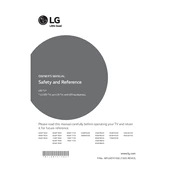
To connect your LG 43UF7600 TV to Wi-Fi, press the 'Settings' button on your remote, navigate to 'Network', select 'Wi-Fi Connection', and choose your network from the list. Enter the password if prompted.
To perform a factory reset, press the 'Home' button on your remote, go to 'Settings', select 'General', then 'Reset to Initial Settings'. Confirm the reset when prompted.
First, replace the batteries in your remote. If the problem persists, try resetting the remote by removing the batteries and pressing every button twice. If it still doesn't work, consider replacing the remote or contacting LG support.
To update the software, press 'Settings' on your remote, go to 'All Settings', select 'General', and then 'About This TV'. Choose 'Check for Updates' and follow the instructions if an update is available.
Yes, you can use a Bluetooth speaker with your LG 43UF7600 TV. Go to 'Settings', select 'Sound', then 'Sound Out', and choose 'LG Sound Sync/Bluetooth'. Make sure your Bluetooth speaker is in pairing mode.
To enable subtitles, press 'Settings' on your remote, navigate to 'Accessibility', and select 'Closed Captions'. You can then turn them on and adjust the settings as needed.
Check all cable connections to ensure they are secure. Try changing the input source and lowering the picture settings. If the issue persists, consider performing a factory reset or contacting LG support for further assistance.
Press 'Settings' on your remote, navigate to 'Picture', and select 'Picture Mode Settings'. Adjust the contrast, brightness, sharpness, color, and tint to your preference. Use the 'Expert Mode' for more detailed adjustments.
Yes, your LG 43UF7600 TV supports HDMI-CEC, branded as Simplink by LG. To enable it, go to 'Settings', 'General', 'Simplink', and turn it on. Make sure your other devices support HDMI-CEC and it is enabled on them as well.
Check if the volume is muted or turned down. Verify connections if using external speakers. Access 'Settings', go to 'Sound', and select 'Sound Test' to diagnose issues. If problems persist, consider resetting audio settings or contacting support.