LG 43LX570H 43LX570H.AUS Owner's Manual
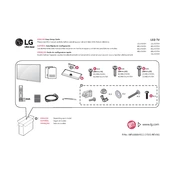
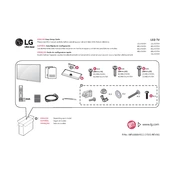
To connect your LG 43LX570H to Wi-Fi, press the 'Settings' button on your remote, navigate to 'Network', and select 'Wi-Fi Connection'. Choose your network from the list and enter the password if prompted.
To reset your LG 43LX570H to factory settings, press the 'Settings' button, go to 'All Settings', select 'General', and then choose 'Reset to Initial Settings'. Follow the on-screen instructions to complete the reset.
If your LG 43LX570H screen goes black, first check if the TV is powered on. Ensure all cables are securely connected. Try unplugging the TV for a few minutes and then plug it back in. If the issue persists, consider contacting LG support.
To update the firmware on your LG 43LX570H, press the 'Settings' button, navigate to 'All Settings', select 'General', and then 'About This TV'. Choose 'Check for Updates' and follow the prompts to update if a new version is available.
To adjust the picture settings on your LG 43LX570H, press the 'Settings' button, navigate to 'Picture', and select 'Picture Mode Settings'. You can choose from preset modes or adjust settings like brightness, contrast, and sharpness manually.
If your LG 43LX570H is not responding to the remote control, try replacing the batteries in the remote. Ensure there are no obstructions between the remote and the TV. If the issue continues, try using the LG TV Plus app as a remote.
To enable closed captions on your LG 43LX570H, press the 'Settings' button, navigate to 'Accessibility', and select 'Closed Captions'. Turn the captions on and customize the settings as desired.
To clean the screen of your LG 43LX570H, use a soft, dry microfiber cloth. Gently wipe the screen to remove dust and fingerprints. Avoid using any liquid cleaners directly on the screen to prevent damage.
To set up parental controls on your LG 43LX570H, press the 'Settings' button, go to 'All Settings', select 'Safety', and then 'Parental Controls'. Follow the prompts to set a PIN and select the restrictions you want to apply.
To troubleshoot sound issues on your LG 43LX570H, ensure the volume is not muted and check the audio output settings. Verify that external speakers or soundbars are connected properly. If the problem persists, try resetting the audio settings to default.