LG 43LX310C 43LX310C.ACC Owner's Manual
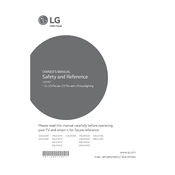
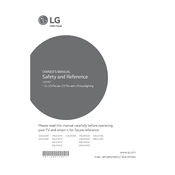
The LG 43LX310C model does not support Wi-Fi connectivity as it is not a smart TV. You can use an external streaming device to connect to Wi-Fi.
Ensure that the power cable is securely connected and the power outlet is functioning. Check if the TV is set to the correct input source. If the problem persists, try a factory reset.
To perform a factory reset, go to 'Settings' > 'All Settings' > 'General' > 'Reset to Initial Settings'. Confirm when prompted.
Press the 'Settings' button on the remote, navigate to 'Picture', and then adjust settings like brightness, contrast, and sharpness according to your preferences.
Use a microfiber cloth slightly dampened with water or a screen cleaner. Gently wipe the screen without applying too much pressure. Avoid using paper towels or abrasive cleaners.
Yes, you can connect external speakers using the audio output ports (such as HDMI ARC or optical audio out) on the TV. Check the speaker and TV manuals for compatible connections.
Check if the TV is muted or if the volume is too low. Ensure external devices are connected properly. Go to 'Settings' > 'Audio' and verify the audio output settings.
Since this model is not a smart TV, firmware updates are typically done via USB. Download the firmware from the LG website, transfer it to a USB drive, and follow the instructions provided.
First, replace the batteries and ensure they are inserted correctly. Clean the remote sensor on the TV. If it still doesn't work, try a universal remote or contact LG support for assistance.
Press the 'Settings' button on the remote, navigate to 'Accessibility', and select 'Subtitles'. Enable subtitles and adjust the settings as needed.