LG 43LW560H 43LW560H.AUS Owner's Manual
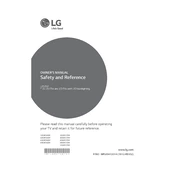
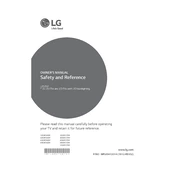
To set up your LG 43LW560H TV, plug in the TV, connect it to an antenna or cable input, and power it on. Follow the on-screen instructions to select your language, connect to Wi-Fi, and scan for channels.
Check if the power cord is securely connected and the outlet is working. Try a different outlet, and ensure the remote has working batteries. Press the power button on the TV itself to rule out remote issues.
Ensure that all cables are securely connected and check the source resolution. Adjust the picture settings in the TV menu, and ensure the TV is set to the correct input source.
Press the 'Settings' button on your remote, go to 'Network' settings, select 'Wi-Fi Connection', and choose your network from the list. Enter your Wi-Fi password when prompted.
Regularly dust the TV with a soft, dry cloth. Avoid using chemical cleaners. Keep the ventilation openings clear from obstructions and ensure the TV is in a well-ventilated area.
Go to 'Settings' > 'All Settings' > 'General' > 'About This TV'. Select 'Check for Updates' and follow the prompts to update the software if a new version is available.
Check if the TV is muted or the volume is too low. Ensure external devices are properly connected and set to the correct input. Try a different channel or input source to rule out specific content issues.
Press the 'Settings' button on your remote, go to 'All Settings', select 'General', and choose 'Reset to Initial Settings'. Confirm when prompted to perform the reset.
Connect external speakers using the optical audio out port or HDMI ARC. Ensure the TV audio settings are set to output sound through external speakers.
Replace the batteries in the remote and ensure there are no obstructions between the remote and the TV sensor. Try resetting the remote by removing the batteries and pressing all buttons twice.