LG 39LY760H 39LY760H.AUS Owner's Manual
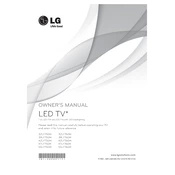
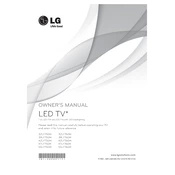
To perform a factory reset on your LG 39LY760H, go to Settings > All Settings > General > Reset to Initial Settings. Follow the on-screen instructions to complete the reset.
Check if the power cord is properly connected. Try pressing the power button on the TV itself instead of the remote. If it still does not turn on, try a different power outlet or check for any blown fuses.
To connect to Wi-Fi, press the Settings button on your remote, go to Network > Wi-Fi Connection, and select your wireless network. Enter your Wi-Fi password and connect.
First, replace the batteries in the remote. Ensure that there are no obstructions between the remote and the TV. If it still doesn't work, try pairing the remote again with the TV.
Go to Settings > All Settings > General > About This TV. Select Check for Updates and follow the prompts to update the firmware.
Ensure that the TV is not muted and the volume is turned up. Check the audio output settings and ensure they are configured correctly. Also, make sure external speakers or sound systems are properly connected.
Press the Settings button on your remote, go to Picture > Picture Mode Settings. From here, you can adjust brightness, contrast, color, and other settings to your preference.
Yes, you can use the LG TV Plus app on your smartphone to control your LG 39LY760H TV. Ensure both devices are connected to the same Wi-Fi network.
Check for any loose cables connecting to the TV. Try adjusting the picture settings or updating the firmware. If the issue persists, consider contacting LG support.
Press the Settings button on your remote, go to Accessibility > Subtitles. Turn on subtitles and select your preferred subtitle option.