LG 34WN780 34WN780-B.AUS Owner's Manual
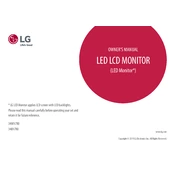
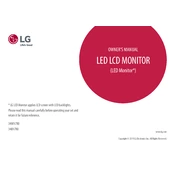
To adjust the height, hold the monitor stand firmly and move the monitor screen up or down to your desired height. Make sure to support the monitor to prevent it from tilting unexpectedly.
First, ensure the monitor is properly connected to a power source and the computer. Check that the power cable and video cables are securely connected. If the issue persists, try using a different cable or port.
To enable HDR, go to the monitor's settings menu, navigate to the Picture settings, and select HDR mode. Ensure your content and graphics card support HDR for optimal performance.
Use a microfiber cloth slightly dampened with water or a screen cleaning solution. Gently wipe the screen in a circular motion. Avoid using paper towels or rough fabrics which may scratch the screen.
Download and install the On-Screen Control software from the LG website. Once installed, you can adjust display settings, split screens, and manage multiple monitors directly from your computer.
Yes, the monitor is VESA compatible. You will need a VESA 100x100mm mount bracket to attach the monitor to a wall. Make sure to follow the instructions provided with the mounting hardware.
The LG 34WN780 monitor offers HDMI and DisplayPort inputs for connecting to various devices. Ensure your device is compatible with these connection types for optimal use.
To reset the monitor, press the joystick button on the bottom of the monitor, navigate to the settings menu, select General, and then choose Reset to Initial Settings. Confirm to proceed with the reset.
Flickering can be caused by a loose cable connection, outdated graphics drivers, or incorrect refresh rate settings. Check the cables, update your drivers, and ensure the refresh rate matches the monitor's specifications.
Visit the LG support website to check for available firmware updates. If an update is available, download it and follow the provided instructions to install it via USB or through the On-Screen Control software.