LG 34WL750 34WL750-B.AUS Owner's Manual
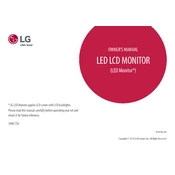
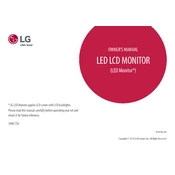
To adjust the resolution, go to your computer's display settings. Right-click on the desktop, select 'Display settings', and choose the recommended resolution of 2560 x 1080 for optimal performance.
Check the cable connections to ensure they are secure. Try using a different HDMI or DisplayPort cable. If the issue persists, update your graphics card drivers and ensure the refresh rate is set to 60Hz.
To enable HDR, go to the monitor's settings menu, select 'Picture Mode', and choose 'HDR Effect'. Ensure your content and device support HDR playback.
Yes, the LG 34WL750-B.AUS supports multiple inputs. You can connect devices using the two HDMI ports and one DisplayPort. Use the monitor's input menu to switch between them.
Open the on-screen display menu, navigate to 'Picture', and select 'Color Adjust'. From there, you can modify the color temperature, gamma, and other color settings to your preference.
If you notice dead pixels, try gently massaging the area with a soft cloth. If the issue persists, contact LG customer support for further assistance, as it may be covered under warranty.
Yes, the monitor is VESA compatible with a 100 x 100 mm mount size. Ensure you use a suitable wall mount kit that can support the monitor's size and weight.
To perform a factory reset, access the on-screen display menu, navigate to 'General', and select 'Reset to Initial Settings'. Confirm the reset to restore factory defaults.
Use a soft, dry microfiber cloth to gently wipe the screen. For stubborn spots, slightly dampen the cloth with water or a screen-safe cleaner. Avoid using paper towels or abrasive materials.
Check LG's official website for any available firmware updates for your monitor model. Follow the instructions provided to download and install the update via a USB drive if applicable.