LG 34UM58 34UM58-P.AUS Owner's Manual
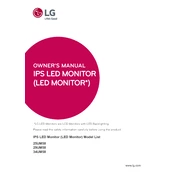
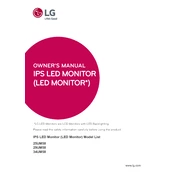
To adjust the screen resolution, right-click on your desktop, select 'Display settings', then choose the desired resolution under 'Resolution'. Ensure it matches the optimal resolution for the LG 34UM58, which is 2560x1080.
First, ensure that the monitor is powered on and that the power cable is securely connected. Check the HDMI or DisplayPort cable for a secure connection to the computer. If the issue persists, try connecting to a different device to rule out a faulty port or cable.
Download and install the LG OnScreen Control software from the LG support website. Once installed, you can configure and enable split-screen features through this application.
Blurry text can occur if the display resolution is not set to the monitor's native resolution. Set the resolution to 2560x1080 in your display settings. Additionally, ensure ClearType is enabled in Windows for better text rendering.
Yes, the LG 34UM58 monitor supports VESA wall mounting. You will need a 100x100mm VESA-compatible wall mount bracket to install it on a wall.
To reset the monitor settings, press the joystick button on the bottom of the monitor, navigate to 'Settings', then select 'Reset' and confirm your choice. This will restore the monitor to its factory settings.
For photo editing, it's recommended to use the 'sRGB' preset in the monitor's settings for accurate color representation. You can further refine the settings using a hardware color calibrator.
Flickering can be caused by an incorrect refresh rate setting. Ensure the refresh rate is set to 60Hz in your display settings. Also, check for any loose cables and update your graphics drivers.
Activate the 'Reader Mode' in the monitor's settings to reduce blue light and alleviate eye strain. You can access this setting via the on-screen display menu using the joystick button.
Firmware updates for monitors are rare. Check the LG support website for any available firmware updates and follow the provided instructions. Usually, updates are applied via a USB flash drive.