LG 32UL750 32UL750-W.AUS Owner's Manual
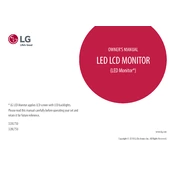
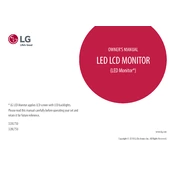
To calibrate the colors, access the monitor's on-screen display (OSD) menu. Navigate to the 'Picture' settings and adjust the 'Color Temperature' and 'Gamma' settings. Use a calibration tool for precise adjustments if needed.
Check the connection between your monitor and computer to ensure the cables are properly connected. Verify that the monitor is set to the correct input source. If the issue persists, try using a different cable or port.
To change the refresh rate, go to your computer's display settings. Under 'Advanced display settings', select the LG 32UL750 monitor and choose the desired refresh rate from the list of available options.
The native resolution for the LG 32UL750 monitor is 3840 x 2160 (4K UHD). For optimal display quality, set your monitor to this resolution in your computer’s display settings.
To enable HDR, go to the monitor's OSD menu and navigate to 'Picture' settings. Select 'HDR' and turn it on. Ensure that HDR is also enabled in your operating system's display settings.
Ensure that the audio output on your computer is set to the LG monitor. Check the volume settings on both the monitor and your computer. If using HDMI, verify the cable supports audio transmission.
Use LG's OnScreen Control software to split the screen. Install the software on your computer, and select the desired screen split layout to organize your workspace efficiently.
Check for loose cables or interference from other electronic devices. Ensure the refresh rate is set correctly in your computer's display settings. Update your graphics drivers if necessary.
Access the monitor’s OSD menu, navigate to 'General' settings, and select the 'Reset to Initial Settings' option to perform a factory reset.
Yes, the LG 32UL750 monitor is VESA mount compatible. Use a 100x100mm VESA mount to securely attach the monitor to a wall. Ensure the mount can support the weight of the monitor.