LG 32UL500 32UL500-W.AUS Owner's Manual
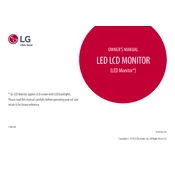
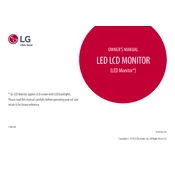
To connect your LG 32UL500-W.AUS monitor to your computer, you can use either an HDMI or DisplayPort cable. Ensure both the monitor and computer are powered off, connect the cable to the respective ports on both devices, and then power them on. Select the correct input source using the monitor's on-screen display menu.
First, check if the power cable is securely connected to both the monitor and a power outlet. Ensure the power outlet is functioning by testing with another device. If the monitor still doesn't turn on, try a different power cable or adapter, if available.
To adjust screen resolution, right-click on your desktop and select 'Display settings' on Windows or 'System Preferences' > 'Displays' on macOS. From there, choose the appropriate resolution, such as 3840x2160 for 4K output, which is supported by the LG 32UL500-W.AUS.
The optimal refresh rate for the LG 32UL500-W.AUS is 60Hz. You can set this by accessing 'Display settings' on your computer and selecting the appropriate refresh rate under 'Advanced display settings'.
To enable HDR on the LG 32UL500-W.AUS, ensure that your content source supports HDR and is connected via HDMI 2.0 or DisplayPort. Access the monitor's on-screen menu, navigate to 'Picture', and enable HDR under the 'Picture Mode' settings.
The LG 32UL500-W.AUS does not have built-in speakers. Ensure your audio output is set to an external speaker or headphones connected to your computer. If using HDMI, check that your computer's audio output is set to the monitor in the sound settings.
Download the OnScreen Control software from the LG support website. Install it on your computer, then use it to adjust monitor settings like brightness, contrast, and screen layout directly from your desktop.
To clean the screen, turn off the monitor and unplug it. Use a microfiber cloth slightly dampened with water or a screen cleaner. Gently wipe the screen's surface without applying too much pressure. Avoid using paper towels or rough fabrics.
To perform a factory reset, press the joystick button under the monitor to open the menu. Navigate to 'Settings' > 'General' > 'Reset to Initial Settings'. Confirm the reset when prompted.
Ensure that the monitor resolution is set to its native 3840x2160 resolution. Check the cable connections and try using a different HDMI or DisplayPort cable. Also, update your graphics driver to the latest version.