LG 32UK550 32UK550-B.AUS Owner's Manual
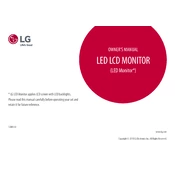
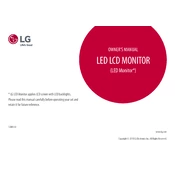
To adjust the screen resolution, right-click on the desktop, select 'Display settings', and choose the desired resolution under 'Display resolution'. The recommended setting for the LG 32UK550 is 3840 x 2160.
Ensure that the monitor is properly connected to the power source and the computer via the correct cable (HDMI or DisplayPort). Check if the monitor is set to the correct input source. If the problem persists, try using a different cable or port.
Check the connection cables for damage or loose connections. Access the monitor's on-screen display (OSD) menu and reset the settings to default. If the issue remains, update the graphics driver on your computer.
To enable HDR, open the monitor's OSD menu, navigate to 'Picture', and ensure that HDR is set to 'On'. Additionally, enable HDR in the Windows display settings by turning on 'HDR and advanced color'.
Use a soft, dry microfiber cloth to gently wipe the screen. Avoid applying excessive pressure and do not use water or liquid cleaners directly on the screen.
Check LG's official website for any available firmware updates for your model. Download the update, and follow the instructions provided by LG to install it via a USB drive or through a connected device.
Use a pixel repair software or a pixel-stimulating video to try and reactivate the dead pixels. If the problem persists, contact LG customer support for assistance or warranty information.
The LG 32UK550 monitor does not support pivoting to portrait mode directly. You will need an external VESA-compatible stand or mount that allows rotation to use it in portrait mode.
Press the joystick button at the bottom of the monitor to access the OSD menu. Navigate to 'Picture' and adjust the brightness and contrast settings according to your preference.
For gaming, set the refresh rate to the highest supported by your setup, enable 'Game Mode' in the OSD for optimized settings, and ensure 'FreeSync' is activated if your graphics card supports it.