LG 32UD89 32UD89-W.AUS Owner's Manual
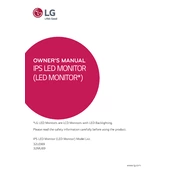
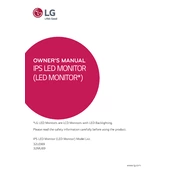
To connect your LG 32UD89-W monitor to a laptop, use either an HDMI or USB-C cable. Ensure your laptop's output port matches the input port on the monitor. Switch the input source on the monitor using the joystick button on the underside of the monitor.
Check the resolution settings on your computer to ensure they are set to the monitor's native resolution, 3840 x 2160. Make sure all cables are securely connected. If issues persist, try updating your graphics drivers.
Access the monitor's on-screen display (OSD) by pressing the joystick button. Navigate to the 'Picture' settings to adjust brightness, contrast, and color temperature according to your preference.
Ensure the power cable is securely connected to both the monitor and the power outlet. Check if the power outlet is functional by testing it with another device. If the problem persists, consider trying a different power cable or contacting LG support.
To enable HDR, go to the monitor's OSD menu, select 'Picture', then 'Game Adjust', and turn on 'HDR'. Make sure your content and graphics card support HDR.
Use a soft, lint-free cloth slightly dampened with water or a monitor-specific cleaner. Gently wipe the screen to avoid scratches. Avoid using paper towels or harsh chemicals.
Yes, the LG 32UD89-W monitor is VESA mount compatible (100 x 100mm). Ensure you use a suitable wall mount bracket and follow the manufacturer's instructions for installation.
Check the LG website for any available firmware updates for your monitor model. Download the firmware and follow the provided instructions to update, typically involving a USB flash drive.
Ensure the USB upstream cable is connected between the monitor and your computer. Check if your computer recognizes the monitor as a USB hub. Try connecting different devices to verify functionality.
Enable 'Reader Mode' through the OSD menu to reduce blue light. Adjust the brightness and contrast to comfortable levels and take regular breaks to rest your eyes.