LG 32SM5KD 32SM5KD-B.AUS Owner's Manual
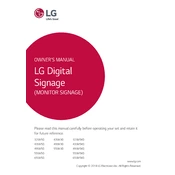
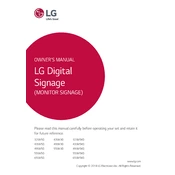
To adjust the screen brightness, press the Menu button on your monitor, navigate to the Picture settings, and then adjust the Brightness option using the arrow keys.
First, ensure that all cables are securely connected. Check if the monitor is turned on and the correct input source is selected. If the issue persists, try connecting the monitor to another device to determine if the problem is with the monitor or the original device.
Press the Menu button on the monitor, go to Settings, select Energy Saving, and choose your desired energy-saving level.
The recommended resolution for optimal display quality is 1920 x 1080 pixels.
To reset the monitor to factory settings, press the Menu button, navigate to Settings, select Reset, and confirm your action.
Flickering can be caused by loose cables or incorrect refresh rate settings. Ensure all cables are secure and adjust the refresh rate in your computer's display settings to match the monitor's specifications.
Turn off the monitor and unplug it. Use a soft, lint-free cloth slightly dampened with water. Gently wipe the screen, avoiding excessive pressure.
Yes, the LG 32SM5KD monitor is VESA mount compatible. Use a VESA standard wall mount kit to securely attach the monitor to a wall.
Connect your external speakers to the monitor using the audio output port. Ensure the monitor's audio settings are properly configured to output sound through the connected speakers.
Check the color settings in the monitor's menu and adjust as necessary. Ensure that the display cable is securely connected and not damaged. If the problem persists, try using a different cable or connecting the monitor to another device.