LG 32SE3D-B.AUS Installation Manual
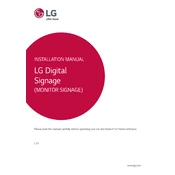
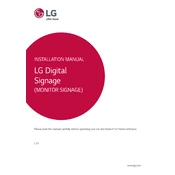
To adjust the screen brightness, use the on-screen display (OSD) menu. Press the menu button on the monitor, navigate to 'Picture' settings, and then adjust the brightness level to your preference.
First, check if the power cable is securely connected and the power outlet is functional. Ensure the power button is pressed. If the monitor still doesn't turn on, try a different power cable or outlet. If the issue persists, contact LG support for further assistance.
The LG 32SE3D-B.AUS monitor has multiple input ports, including HDMI and DVI. Connect your external device to the appropriate port using the corresponding cable, then select the correct input source from the monitor's OSD menu.
Ensure that your computer's display settings are set to the monitor's native resolution of 1920x1080. Check that the graphics driver is up to date and the connection cable is securely attached.
Turn off the monitor and unplug it. Use a microfiber cloth lightly dampened with water or a screen cleaner. Gently wipe the screen in a circular motion to avoid scratches. Do not spray liquids directly onto the screen.
Access the OSD menu by pressing the menu button, then navigate to 'Settings' and select 'Factory Reset'. Confirm your selection to reset the monitor to its original settings.
Flickering can be caused by incorrect refresh rate settings, loose cables, or electromagnetic interference. Ensure the refresh rate is set correctly in your computer's display settings and check all cable connections. Avoid placing electronic devices close to the monitor.
Yes, the LG 32SE3D-B.AUS monitor is VESA compatible and can be mounted on a wall using a VESA-compliant wall mount kit. Ensure the wall mount is securely fastened and can support the monitor's weight.
To enable energy-saving mode, access the OSD menu and navigate to 'Picture' settings. Select 'Energy Saving' and choose the desired level of energy efficiency, such as 'Low', 'Medium', or 'High'.
Ensure the audio cable is properly connected and the volume is not muted. Check the audio settings in the OSD menu and on your computer. If using HDMI, ensure the audio output is set to HDMI in your computer's sound settings.