LG 32SE3B 32SE3B-B.AUS Owner's Manual
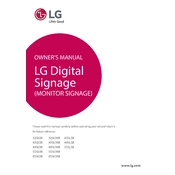
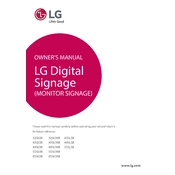
To adjust the screen brightness, use the remote control or the on-screen display (OSD) menu by pressing the 'Menu' button. Navigate to 'Picture' settings, then adjust the 'Brightness' setting to your preference.
First, ensure that the monitor is powered on. Check that the video cable is securely connected to both the monitor and the computer. Also, verify that the correct input source is selected using the 'Input' button on the remote or the monitor itself.
To reset the monitor to factory settings, press the 'Menu' button to open the OSD. Navigate to 'General', then select 'Reset' and confirm. This will restore all settings to their defaults.
Connect external speakers to the audio output jack on the monitor. Ensure the speakers are powered on and adjust the volume as needed. Make sure the audio output is enabled in the monitor's audio settings.
The recommended resolution for optimal display quality is 1920x1080. This resolution ensures clear and sharp images. Adjust your computer's display settings to match this resolution.
To update the firmware, download the latest firmware from the LG support website onto a USB drive. Insert the USB drive into the monitor's USB port and follow the on-screen instructions to complete the update.
Ensure that the volume is not muted and is set to an audible level in the monitor's audio settings. Check that the audio cable is properly connected if using external audio sources. If using HDMI, verify that the audio output is set to HDMI in your computer's settings.
Turn off the monitor and unplug it. Use a soft, dry microfiber cloth to gently wipe the screen. Avoid using any liquid cleaners or abrasive materials to prevent damage.
If you notice dead pixels, try using a pixel repair application that can help restore stuck pixels. If the problem persists, contact LG customer support for assistance as it may require professional repair.
The LG 32SE3B monitor is VESA-compliant. Use a compatible VESA mount with a 200x200 mm pattern. Follow the mount manufacturer's instructions to safely attach the monitor to the wall.