LG 32QN55T 32QN55T-B.AUS Owner's Manual
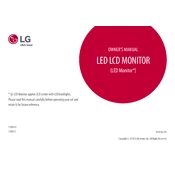
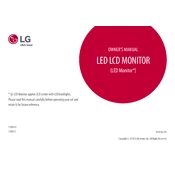
To adjust the screen resolution, right-click on your desktop and select 'Display settings'. Under 'Resolution', choose your preferred resolution. The recommended resolution for the LG 32QN55T is 2560 x 1440.
Ensure the monitor is powered on and the correct input source is selected. Check the cable connections and try using a different cable or port. Also, verify that the PC is not in sleep mode.
To enable HDR, press the 'Menu' button on your monitor, navigate to 'Picture' settings, and toggle the HDR option to 'On'. Ensure your content and graphics card support HDR.
Turn off the monitor and unplug it. Use a microfiber cloth lightly dampened with water or a screen cleaning solution. Gently wipe the screen in a circular motion. Avoid using paper towels or harsh chemicals.
Ensure your graphics card drivers are up to date. Check the refresh rate setting in your display settings and ensure it matches the monitor's specifications. Try a different cable or port.
Yes, you can use the LG 32QN55T with a MacBook. Use a compatible HDMI or USB-C to DisplayPort adapter if necessary. Adjust the display settings on your MacBook for optimal resolution and scaling.
Press the 'Menu' button, navigate to 'General', and select 'Reset to Initial Settings'. Confirm the reset, and the monitor will restore all settings to factory defaults.
Try restarting your computer and monitor. Check the cable connections and ensure the correct input source is selected. Update your graphics card drivers and consider using a different port or cable.
Press the 'Input' button on the monitor or remote control to cycle through available input sources. You can also access the 'Input' settings through the on-screen menu.
Yes, the LG 32QN55T monitor is VESA mount compatible with a 100x100mm pattern. Use appropriate screws and mounts to securely attach the monitor to a VESA-compatible stand or wall mount.