LG 32LW340C.AUS Installation Manual
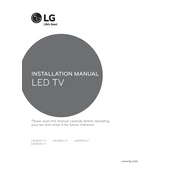
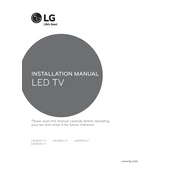
To connect your LG 32LW340C.AUS TV to Wi-Fi, go to Settings > Network > Wi-Fi Connection, and select your network from the list. Enter your Wi-Fi password to connect.
First, check if the TV mute function is activated. If not, go to Settings > Sound and ensure the correct audio output is selected. Also, check your external speaker connections if applicable.
To perform a factory reset, go to Settings > General > Reset to Initial Settings. Confirm the reset to restore the TV to its original factory settings.
Ensure the power cable is securely connected to both the TV and the power outlet. Try using a different outlet or check for a blown fuse in your home's electrical panel.
Go to Settings > General > About This TV and select Check for Updates. Follow the on-screen instructions to download and install available updates.
For optimal picture quality, adjust the picture mode to Cinema or Expert, and fine-tune brightness, contrast, and sharpness settings as needed.
You can connect external devices via HDMI, USB, or AV inputs. Ensure the TV is set to the correct input source using the Input or Source button on your remote.
Check the batteries and replace them if necessary. Ensure there’s a clear path between the remote and the TV. You can also try resetting the remote by removing the batteries and pressing all buttons.
Go to Settings > Accessibility > Closed Caption, and select the desired caption mode. Ensure the broadcaster provides closed captioning for the content.
Adjust the sound mode in Settings > Sound. Modes like Cinema or Clear Voice can enhance audio quality. Consider connecting external speakers or a soundbar for better sound.