LG 32GN650 32GN650-B.AUS Owner's Manual
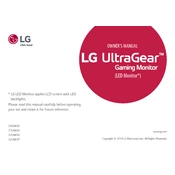
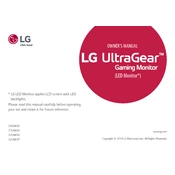
To adjust the display settings, press the joystick button at the bottom of the monitor to access the menu. Navigate through the menu to find 'Picture' settings, where you can adjust brightness, contrast, and other display parameters.
Ensure that the power cable is securely connected to both the monitor and the power outlet. Check if the power indicator is on. If not, try a different power outlet or cable. If the issue persists, contact LG support for further assistance.
Turn off the monitor and unplug it. Use a soft, dry cloth to gently wipe the screen. For stubborn stains, slightly dampen the cloth with water or a screen-cleaning solution. Avoid using paper towels or rough materials.
The optimal resolution is 2560x1440 (QHD) with a refresh rate of 165Hz for the best gaming experience. Ensure your graphics card supports these settings and adjust them in your system’s display settings.
Access the monitor settings through the joystick button and navigate to 'Color Adjust' settings. Use pre-set modes like 'sRGB' for accurate colors, or manually adjust the RGB values. For professional calibration, consider using a colorimeter.
The LG 32GN650-B.AUS does not have built-in speakers. To get audio, connect external speakers or headphones to your computer or use the audio output port if available.
Ensure your graphics card supports multiple displays. Connect the LG monitor using HDMI or DisplayPort cables. Configure multi-display settings in your operating system, such as extending or duplicating the display.
First, perform a pixel test to confirm the issue. If dead pixels are found and affecting usage, contact LG for warranty service or support. Some software tools claim to fix stuck pixels, but use them at your own risk.
Ensure your graphics card supports FreeSync. Access the monitor's settings menu via the joystick button, navigate to 'Game Adjust', and enable FreeSync. Make sure it's also enabled in your graphics card’s control panel.
Yes, the LG 32GN650-B.AUS Monitor is VESA mount compatible. You will need a VESA 100x100mm wall mount bracket. Ensure the wall mount can support the weight of the monitor and follow the installation instructions carefully.