LG 32BL75U 32BL75U-W.AUB Owner's Manual
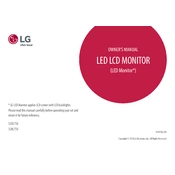
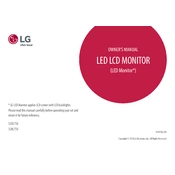
To change the resolution on your LG 32BL75U monitor, go to your computer's display settings. Right-click on the desktop, select 'Display settings', then choose the desired resolution from the dropdown menu. Ensure the resolution is supported by the monitor, such as 3840x2160 for optimal performance.
Check the cable connections to ensure they are secure. Verify that the monitor is powered on and the correct input source is selected. If using an adapter, ensure it supports the monitor's resolution and refresh rate. Try connecting the monitor to another device to rule out device-specific issues.
Press the joystick button on the bottom of the monitor to access the menu. Navigate to 'Settings', then select 'Picture'. From there, you can adjust the brightness and contrast settings to your preference.
Ensure that the monitor's color settings are correctly configured by accessing the On-Screen Display (OSD) menu. Navigate to 'Picture' settings and adjust the color temperature. If the issue persists, consider resetting the monitor to its factory settings.
To enable HDR, access the monitor's menu by pressing the joystick button. Go to 'Picture' settings and select 'HDR'. Ensure that your input source supports HDR content and that HDR is enabled on your device's display settings.
Use a microfiber cloth to gently wipe the screen. Avoid using harsh chemicals or abrasive materials. For stubborn spots, lightly dampen the cloth with water or a screen-safe cleaning solution. Never spray liquids directly onto the screen.
Visit the LG support website to check for the latest firmware updates for the 32BL75U monitor. Download the update file and follow the instructions provided to install it via a USB drive. Ensure the monitor is connected and powered on during the update process.
Flickering can be caused by a loose cable connection or incorrect refresh rate settings. Ensure all cables are securely connected. Check your device's display settings and set the refresh rate to a value supported by the monitor, such as 60Hz.
Yes, the LG 32BL75U monitor is VESA mount compatible. Use a VESA 100x100mm mount for wall installation. Follow the mounting hardware instructions for safe and secure installation.
To configure a dual monitor setup, connect both monitors to your computer using compatible cables. Access the display settings on your computer, select 'Multiple displays', and arrange the monitors as desired. Ensure both monitors are powered on and correctly recognized by the system.