LG 29WN600 29WN600-W.AUS Owner's Manual
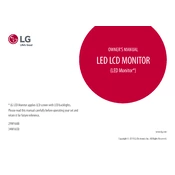
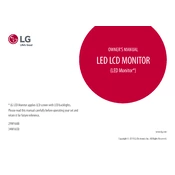
To adjust the screen resolution, right-click on your desktop and select 'Display settings'. From there, scroll down to 'Display resolution' and select the recommended resolution of 2560 x 1080 for optimal display settings.
Ensure that all cables are securely connected. Check if the monitor is powered on by pressing the power button. If the problem persists, try connecting the monitor to a different device to rule out issues with your computer.
To enable HDR, press the joystick button on the monitor to enter the menu. Navigate to 'Picture' settings and select 'HDR'. Make sure your content and graphics card support HDR.
Turn off the monitor and unplug it. Use a soft, dry microfiber cloth to gently wipe the screen. For stubborn spots, lightly dampen the cloth with water or a screen cleaner and wipe gently.
Connect the external speakers to the monitor's audio out port using a 3.5mm audio cable. Adjust the audio settings on your computer to ensure sound is output to the monitor.
Yes, the monitor is VESA mount compatible with a 100 x 100 mm pattern. Ensure you use a compatible wall mount bracket and follow the installation instructions carefully.
Check the cable connections and ensure they are secure. Navigate to the monitor's settings menu and reset to default. You can also try adjusting the color settings manually.
Yes, use the OnScreen Control software provided by LG to split your screen into different layouts. Download and install the software from the LG support website.
Visit the LG support website to check for any available firmware updates. Follow the provided instructions to download and install updates via a USB drive if applicable.
The recommended refresh rate for the LG 29WN600 monitor is 75Hz. You can set this in your computer's display settings for optimal performance.