LG 29LY340C 29LY340C.AUS Owner's Manual
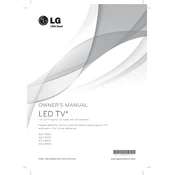
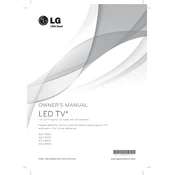
To set up your LG 29LY340C TV, connect it to a power source and attach any necessary cables (e.g., HDMI, antenna). Turn on the TV and follow the on-screen setup wizard to configure language, time zone, and input sources.
First, ensure that the volume is not muted and is set to an audible level. Check the audio output settings in the TV menu to confirm that it is set to 'TV Speakers.' If using external speakers, verify the connections.
The LG 29LY340C does not have built-in Wi-Fi capabilities. You can connect it to a network using an external device like a streaming stick or set-top box that supports Wi-Fi.
To perform a factory reset, go to 'Settings' > 'General' > 'Reset to Initial Settings.' Confirm the reset by following the on-screen instructions. This will erase all custom settings.
Check if the batteries in the remote control need replacing. Ensure there are no obstructions between the remote and the TV. Try resetting the remote by removing the batteries and pressing all buttons twice.
The LG 29LY340C does not support firmware updates via network. If necessary, contact LG customer support for firmware assistance or use a USB drive if a firmware update file is available.
Ensure that all cable connections are secure. Check the input source settings and ensure that the content being viewed is of high quality. Adjust the picture settings in the TV menu for optimal display.
Press the 'Input' button on the remote control to display the input menu. Use the arrow keys to select the desired input source and press 'OK' to confirm.
Keep the TV clean by dusting it regularly with a soft, dry cloth. Avoid using harsh chemicals or water. Ensure ventilation around the TV to prevent overheating. Unplug the TV during thunderstorms to prevent electrical damage.
To enable closed captions, press the 'Menu' button on the remote, go to 'Settings' > 'Accessibility' > 'Closed Captions,' and switch the option to 'On'. Choose the desired caption style if available.