LG 27UQ850 27UQ850-W.AUS Owner's Manual
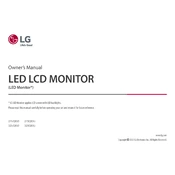
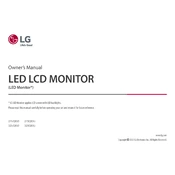
To calibrate colors on the LG 27UQ850, access the monitor's settings menu using the joystick button under the screen. Navigate to Picture Mode and select Custom to manually adjust color settings or use pre-set modes like sRGB for standard color accuracy. For precise calibration, consider using a color calibration tool.
First, check that all cables are securely connected. Ensure that the monitor is powered on by checking the power indicator light. Try connecting the monitor to another device to rule out cable or port issues. If the problem persists, try resetting the monitor to factory settings through the on-screen menu.
To update the firmware, visit the LG support website and download the latest firmware for the LG 27UQ850. Follow the instructions provided to install the firmware using a USB drive. Ensure that the monitor remains powered on and do not disconnect the USB drive during the update process.
Screen flickering can be caused by a variety of issues such as loose cables, incorrect refresh rate settings, or interference from other electronic devices. Ensure all cables are properly connected, and set the refresh rate to 60Hz or the recommended rate for your resolution. If the issue persists, test with a different cable or device.
The LG 27UQ850 monitor is equipped with multiple ports including HDMI, DisplayPort, and USB-C. These ports allow for various connectivity options with different devices. Ensure you use compatible cables to connect your devices to the monitor.
To enable HDR on the LG 27UQ850, ensure that your content and device support HDR. Access the monitor's settings menu via the joystick button, navigate to Picture Mode, and select an HDR mode. Additionally, ensure that HDR is enabled on your connected device's settings.
Yes, the LG 27UQ850 monitor can be used in portrait mode. Adjust the stand to rotate the screen to the desired orientation. Additionally, ensure your operating system's display settings are configured to match the new orientation.
The recommended resolution for the LG 27UQ850 is 3840x2160 (4K). The ideal refresh rate is 60Hz for general use, but it can be adjusted depending on specific needs or device compatibility. Ensure that your graphics card supports 4K resolution at the desired refresh rate.
To clean the LG 27UQ850 screen, turn off the monitor and unplug it. Use a microfiber cloth slightly dampened with water or a screen cleaner. Gently wipe the screen in a circular motion, avoiding excessive pressure. Do not use paper towels, rough cloths, or chemical cleaners as they may damage the screen.
The LG 27UQ850 offers several power-saving options, including Screen Off Timer and Power Off Timer, which can be configured through the monitor's settings menu. Additionally, enable the Energy Saving mode to reduce power consumption when the monitor is not in active use.