LG 27UL850 27UL850-W.AUS Owner's Manual
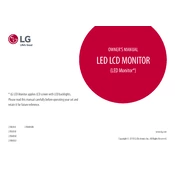
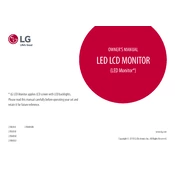
To enable HDR on the LG 27UL850, ensure your device supports HDR. Connect via HDMI 2.0 or DisplayPort 1.4, go to the monitor's settings menu, and enable HDR in the 'Picture' settings.
Ensure your cable supports 4K (HDMI 2.0 or DisplayPort 1.4). Check that your device's graphics card supports 4K and that the resolution is set to 3840x2160 in the display settings.
Check the power cable connection and ensure the outlet is working. Try a different power outlet and inspect the power button to ensure it isn't stuck.
Access the monitor's on-screen display menu, navigate to 'Picture', and then 'Color Adjust'. From there, you can adjust color temperature, gamma, and other settings to your preference.
Use a microfiber cloth slightly dampened with water or a screen cleaning solution. Gently wipe the screen in a circular motion, avoiding excessive pressure.
Check cable connections, try different cables, and ensure the correct input source is selected. Restart both the monitor and connected device, and check for driver updates.
Yes, the LG 27UL850 supports VESA mounting with a 100x100mm pattern. Ensure the mount is compatible with the monitor's weight and follow installation instructions carefully.
Ensure the USB-C cable supports video output. Check if your device supports USB-C video output, and try reconnecting the cable or using another USB-C port on your device.
Check LG's official website for firmware updates. Download the update file, transfer it to a USB drive, and follow the on-screen instructions after connecting it to the monitor.
Check the refresh rate settings in the display properties of your device. Ensure the cables are securely connected and try using different cables or ports.