LG 27UL550 27UL550-W.AUS Owner's Manual
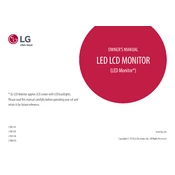
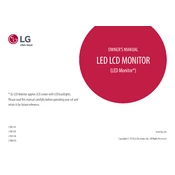
To adjust the brightness on your LG 27UL550-W.AUS Monitor, press the joystick button located under the center of the monitor. Navigate through the menu to find the Picture Mode settings, where you can adjust the brightness level to your preference.
First, ensure that all cables are securely connected. Check that the monitor is powered on and that the correct input source is selected. If the problem persists, try connecting the monitor to another device to determine if the issue is with the monitor or the original device.
To enable HDR, press the joystick button to access the menu, navigate to the Picture settings, and then select HDR Effect. Ensure your content supports HDR and that your device is compatible.
The recommended resolution for the LG 27UL550-W.AUS Monitor is 3840 x 2160 at 60Hz. Ensure your graphics card supports this resolution for optimal performance.
To clean the screen, turn off the monitor and unplug it. Use a microfiber cloth slightly dampened with water to gently wipe the screen. Avoid using alcohol-based cleaners or rough materials that could damage the display.
Ensure that the monitor is not muted and that the volume is turned up. Check your computer's sound settings to ensure the monitor is selected as the output device. If using HDMI, make sure the cable supports audio transmission.
Visit the LG support website and download the latest firmware for your monitor model. Follow the instructions provided with the firmware file to update via a USB drive or through LG's software utility.
Yes, the LG 27UL550-W.AUS Monitor is VESA mount compatible with a 100x100mm pattern. Ensure you use a compatible wall mount that supports the monitor's weight and size.
The LG 27UL550-W.AUS Monitor includes two HDMI ports, one DisplayPort, and a headphone out port. Ensure your device is compatible with these connections for optimal use.
Press the joystick button to access the menu, navigate to the General settings, and select Reset to Initial Settings. Confirm your selection to restore the monitor to its default factory settings.