LG 27UD88 27UD88-W.AUS Owner's Manual
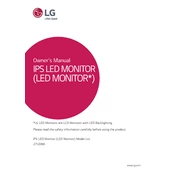
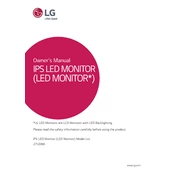
To connect your LG 27UD88 monitor to a MacBook Pro, use a USB-C cable. Plug one end into the USB-C port on your MacBook Pro and the other end into the USB-C port on the monitor. Make sure both devices are powered on.
Ensure that you are using a compatible cable (such as HDMI 2.0 or DisplayPort 1.2) and that your graphics card supports 4K resolution. Check the display settings on your computer to confirm that the resolution is set to 3840x2160.
Press the joystick button on the bottom of the monitor to access the menu. Navigate to 'Settings', then select 'Picture'. From there, you can adjust various color settings such as brightness, contrast, and color temperature.
Check the cable connections to ensure they are secure. Try using a different cable or port. Update your graphics card drivers and make sure the refresh rate is set to 60Hz in your display settings.
Yes, the LG 27UD88 monitor can function as a USB hub. Connect your computer to the monitor using a USB-C cable. You can then connect USB devices to the monitor's USB ports.
To enable FreeSync, press the joystick button to open the menu, then go to 'Settings' > 'Game Adjust' and turn on FreeSync. Ensure that your graphics card supports FreeSync and that it's enabled in your graphics card settings as well.
The LG 27UD88 monitor does not have built-in speakers. You will need to use external speakers or headphones connected to your computer or another device to get audio output.
Turn off the monitor and unplug it. Use a soft, dry microfiber cloth to gently wipe the screen. If needed, dampen the cloth slightly with water or a screen-cleaning solution. Avoid using paper towels or harsh chemicals.
Check the power cable and ensure it is securely connected to both the monitor and a working power outlet. Try using a different power outlet or cable if available. If the problem persists, contact LG support for assistance.
Visit the LG support website and download the latest firmware for the 27UD88 model. Follow the instructions provided for installing the firmware update, which typically involves using a USB drive.